Presta Shop
*The modules are compatible with presta version 1.7.7 and above.
Setup instructions
Step 1: Installation
To install the plugin in our administration we go to Modules → Module Manager → Upload a module.
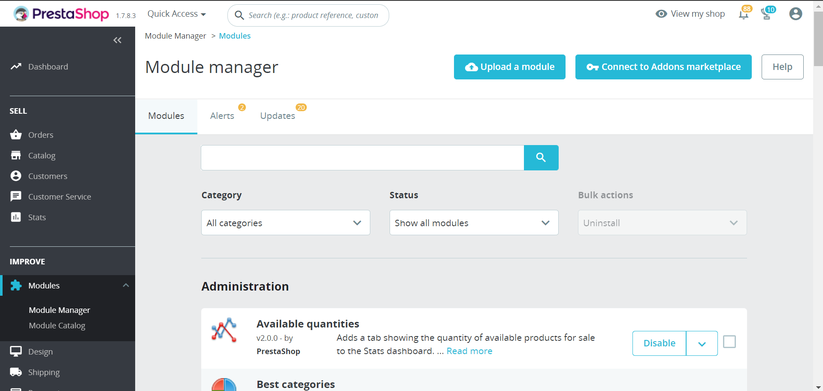
A new window will open in which we will choose to upload a new file from our computer. Select file "boxnow.zip" and automatically the installation of the module will begin.
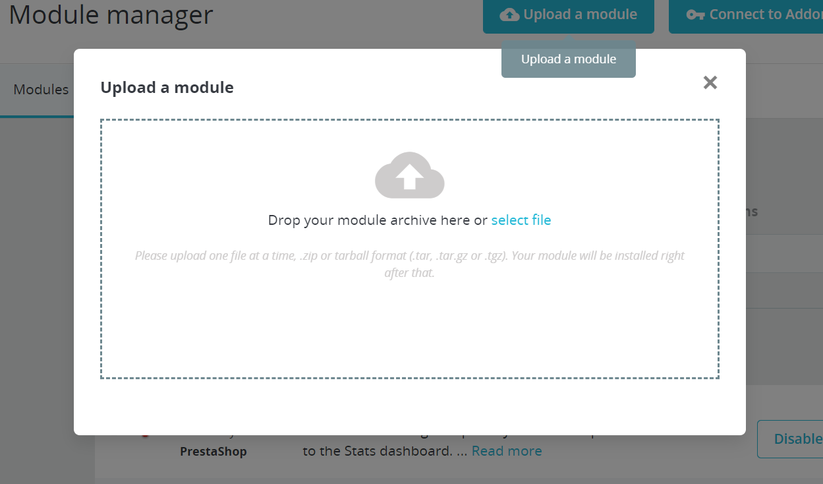
Step 2: Filling out your details
You can open the plugin’s administration to insert your details from Modules → Module Manager.
Click on the Configure button.
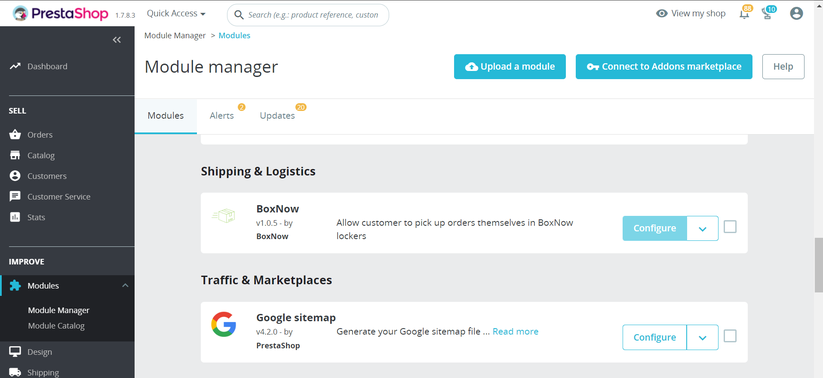
A new page will appear with all the customiztion fields.
Insert the API credentials you had previously received from us and email you will receive the orders vouchers here:
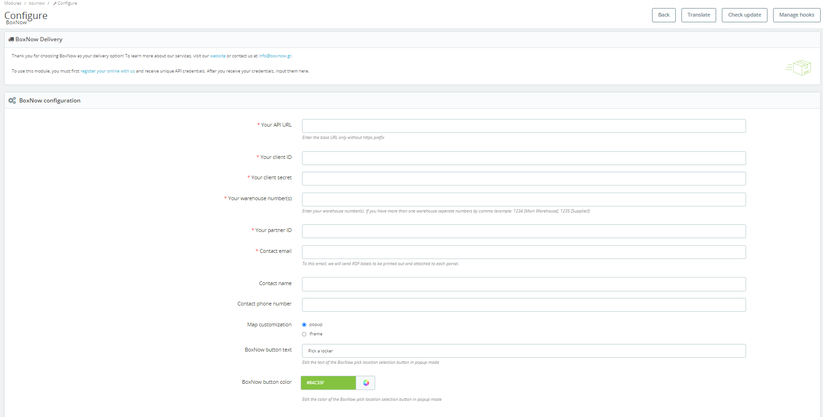
API URL:(e.g.: api-stage.boxnow.gr).
Client ID:(e.g. 9d8gg3de-8119-4tea-991e-37ff20eq5e50).
Client Secret:(e.g. c1144abc1db1f3186442a4ec3d3e9 53de0105c12759a2d82771a888256659e67f).
Warehouse Number: e.g. 4098, 4099 etc.
Partner ID: e.g. 202.
Email: where there PDF vouchers send.
Μap customization: popup/iframe.
Boxnow Button text: edit the colour and text of the button that opens the map.
Make sure to save any changes.
Step 3: Configuring payment options
With the installation of the module, the default set in the Prestashop will be set as a cost value. To change the prices go to Shipping → Carriers → Edit (BoxNow).
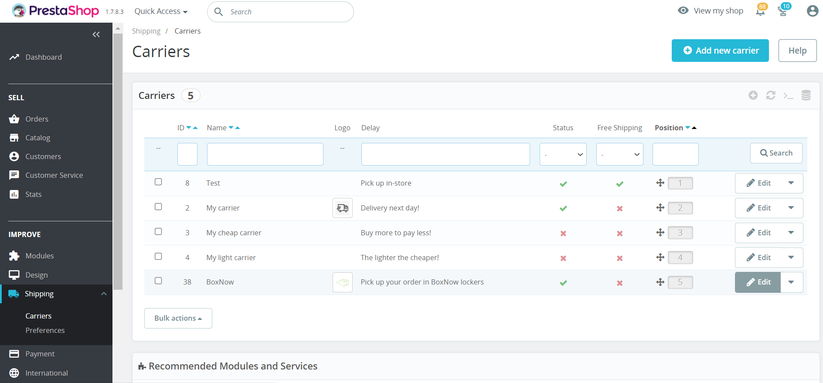
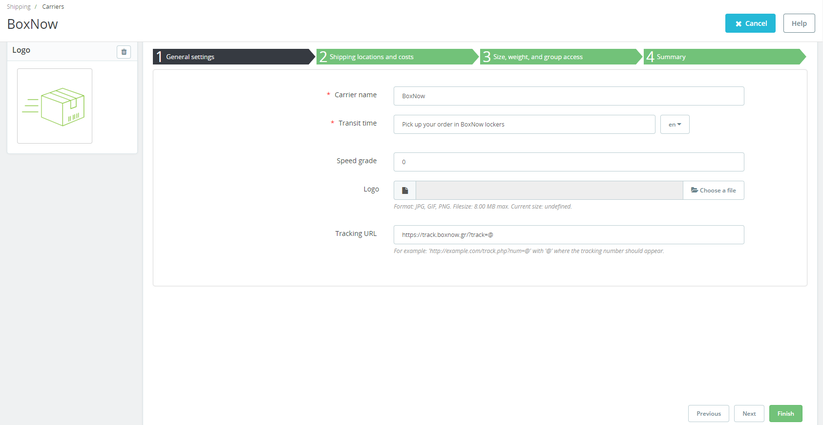
Step 4: Using the plugin
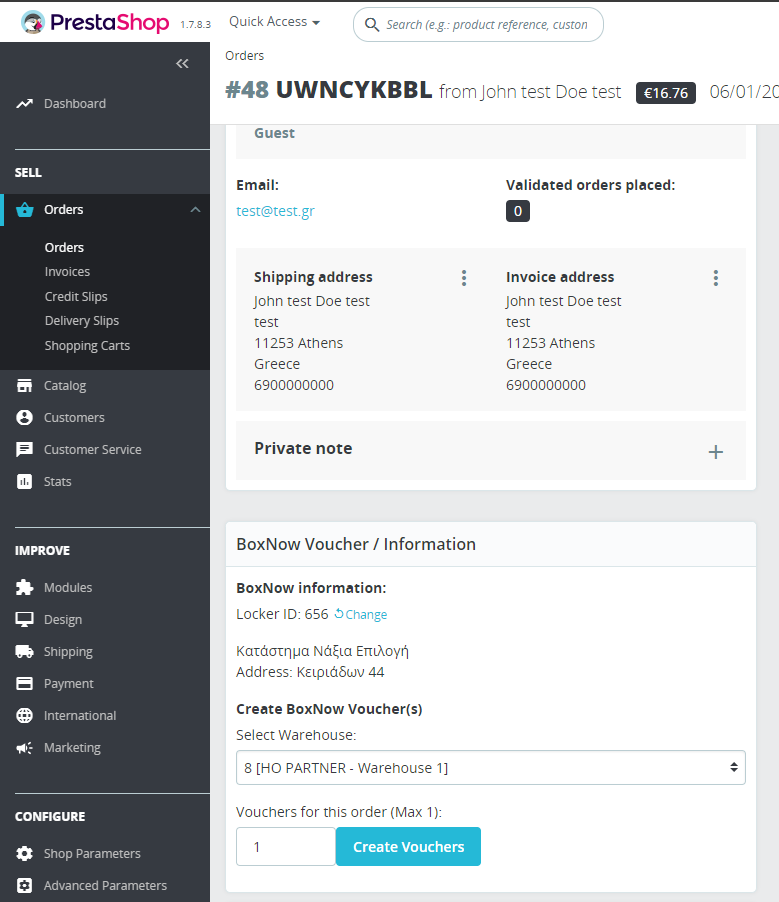
When the order is ready for pickup you Select Warehouse and the Create Vouchers to create a new shipment and return voucher number.
If everything is correct it will show the proper voucher number.
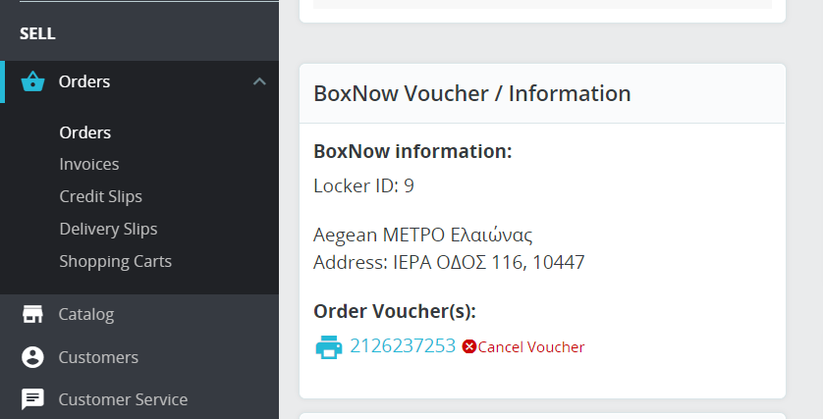
Clicking on the number will open a new page or ask you to download the PDF file with the voucher.
If you click on Cancel Voucher the voucher will be cancelled and must create a new one (voucher will be cancelled if it has not been received by BoxNow).
You can also print multiple vouchers for each order (depending on the number of products), in case you cannot send all the products with one shipment.
In case the locker chosen by the customer has a problem and does not work, BoxNow will give you a new locker ID which you must update by clicking Change.
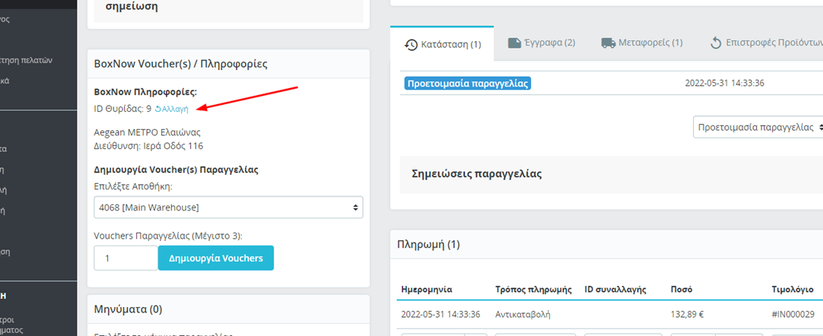
In the new window that will appear write the new locker ID and Update.
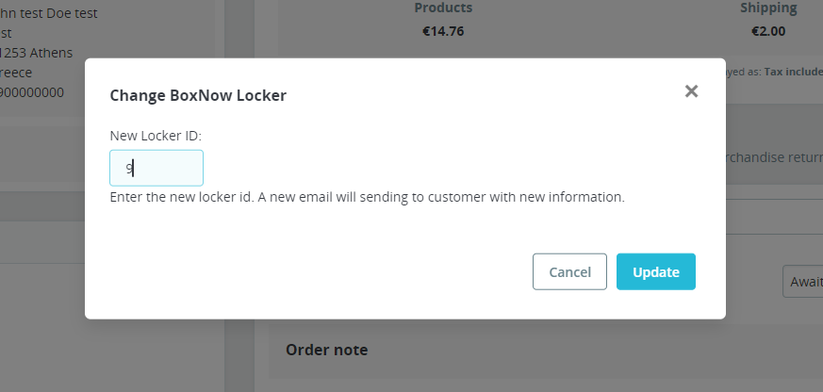
Notes:
- Testing plugin with stage Api keys.
- Select stage locker: Aegean ΜΕΤΡΟ Ελαιώνας, locker id: 9, Address: IEPA OΔOΣ 116, 10447
- When a new order is completed we will automatically send you a PDF shipping label.
Get Support
If you have any questions about our solutions, or questions about how to integrate with our solutions, please refer to our emai [email protected]

